Step 1 - Login to A11y and click on Alternative Testing
Log in to A11y, and select "Alternative Testing" from the "ACCOMMODATIONS" menu on the left of the screen
snavalttest.png
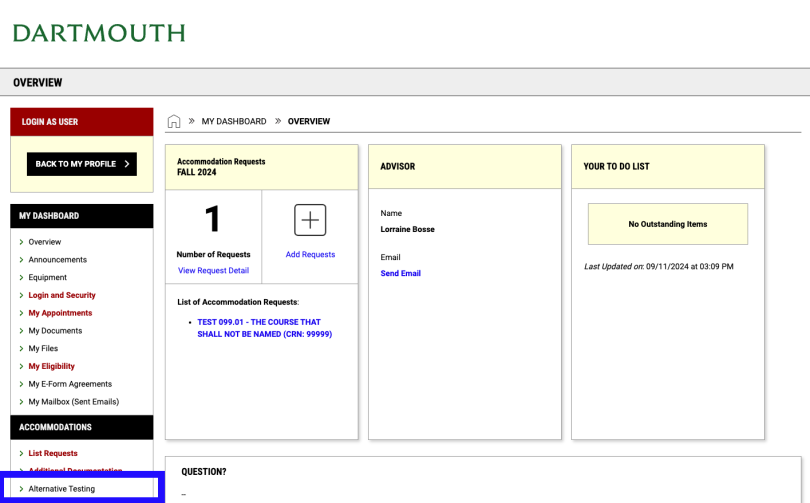
If you receive a late exam notice, you must complete the process of scheduling your exam, and any of the items below that appear in the "Late Exam Request" field. Step-by-step instructions for submitting late exam requests can be found below.
Most importantly, however, do not stress. Regardless of the lateness of your request, we will work with you to ensure you have a seat with us. In the event that we are short on available space, we will work with you and your professor to ensure that your needs will be met.
Log in to A11y, and select "Alternative Testing" from the "ACCOMMODATIONS" menu on the left of the screen
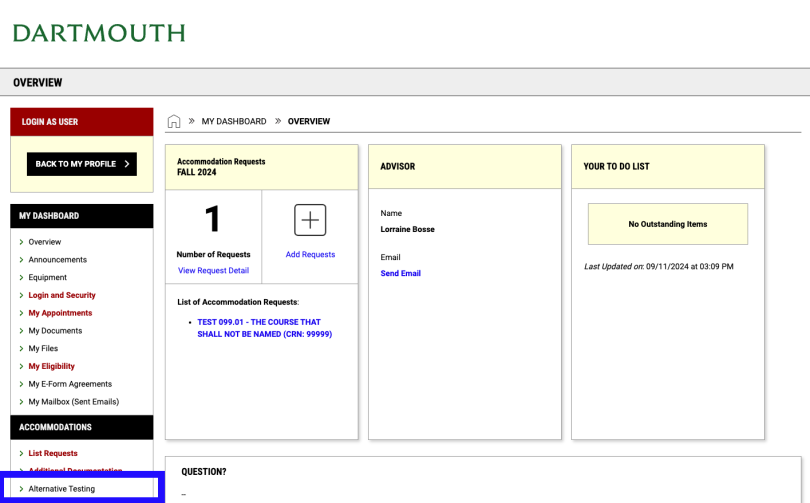
Select the class that you want to schedule your exam in from the "Select Course" drop-down menu.
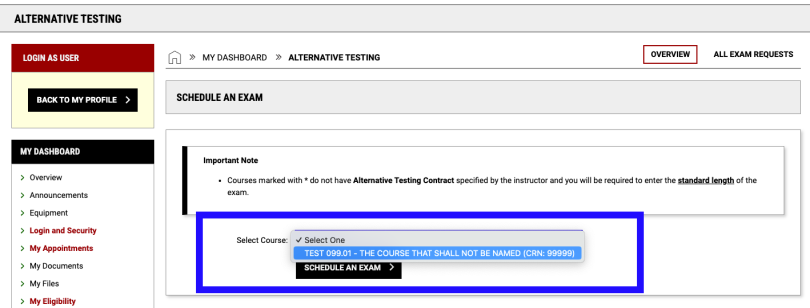
Select from the Available Exam Dates, and specify the date and time you would like to take the exam as well as the accommodations/services that you would like to utilize on the exam.
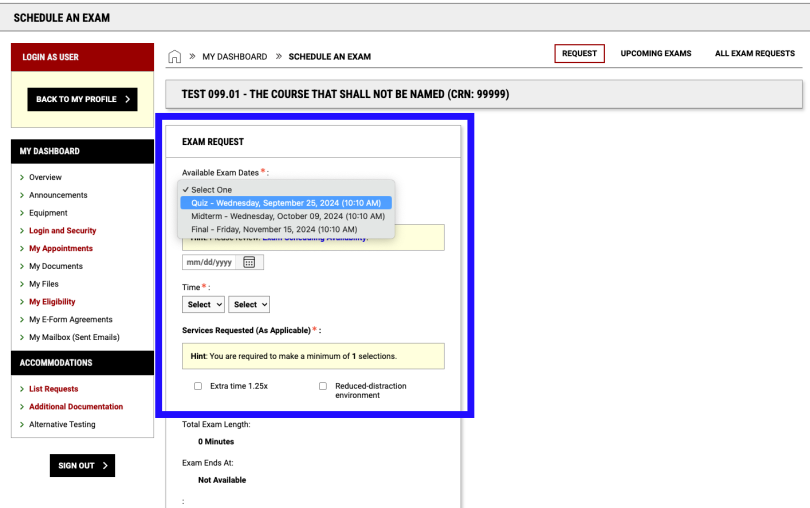
Click the black "ADD EXAM REQUEST" button at the bottom of the page.
Enter the requested details, including the following for late exams:
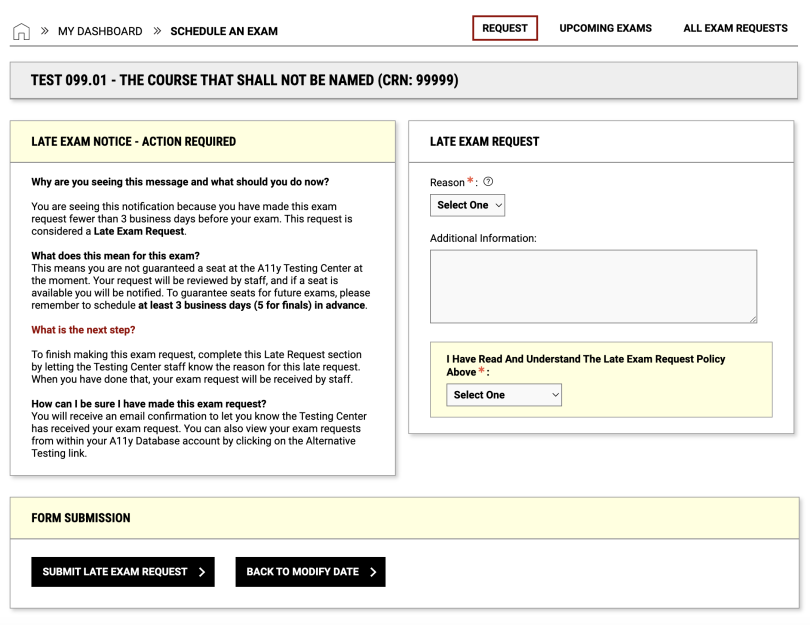
Click the "SUBMIT LATE EXAM REQUEST" button to submit the late scheduling request.