
- About
- Students
- Faculty & Staff
Back to Top Nav
Back to Top Nav
In the "Home" box to the left of the screen, select "Alternative Testing"

Near the top of the screen, click "Upcoming Exams" to see exams that have been scheduled by students that are scheduled in the future.
To see all exams that have been scheduled in your course (including past exams) click the "All Exams" tab
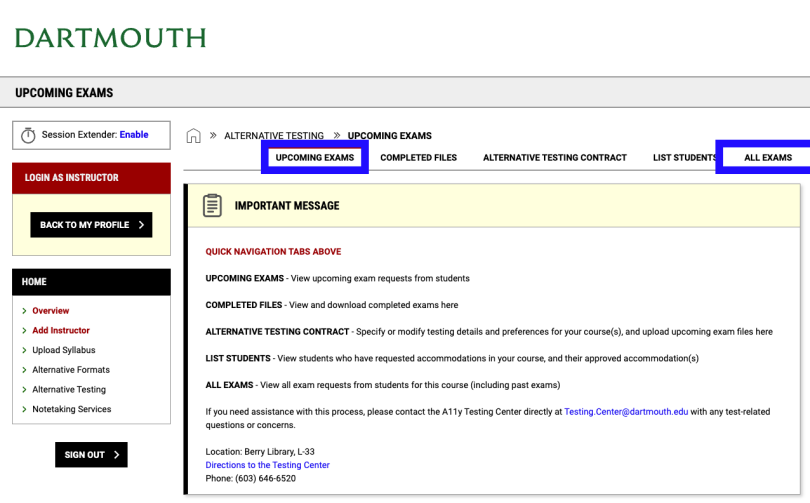
Scroll down to the table near the bottom of the page to view exams that have been scheduled by students in your course(s).
You can click on the blue links in the column headers to sort the table by Requested Date, CRN, etc.
If you have any testing-related issues or questions, please reach out to us at testing.center@dartmouth.edu and we will be happy to assist.