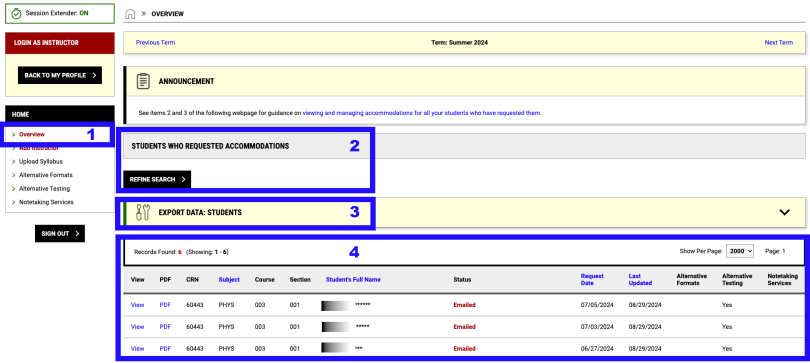
- About
- Students
- Faculty & Staff
Back to Top Nav
Back to Top Nav
Access a real-time list of students who have been approved for academic accommodations in your course. You can view the information directly in the A11y portal, or export the list to Excel for a detailed listing of accommodations that are approved for each student.
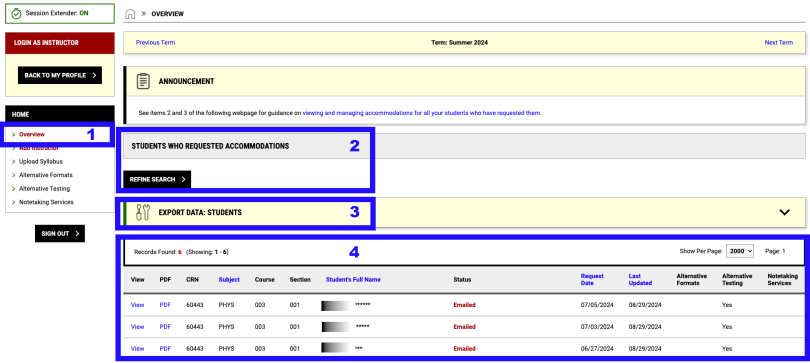
1. Overview - When you log in, the overview page is the default page. The table listing students who have requested accommodations in your class appears at the bottom of this page.
2. REFINE SEARCH - You can filter the table by clicking on the black "REFINE SEARCH" button and selecting the criteria you would like to filter the table by.
3. EXPORT DATA: STUDENTS - If you prefer to work from a spreadsheet, you can export this data into a spreadsheet from the area.
4. STUDENTS WHO REQUESTED ACCOMMODATIONS - Scroll down to the bottom of the overview page to view this table.