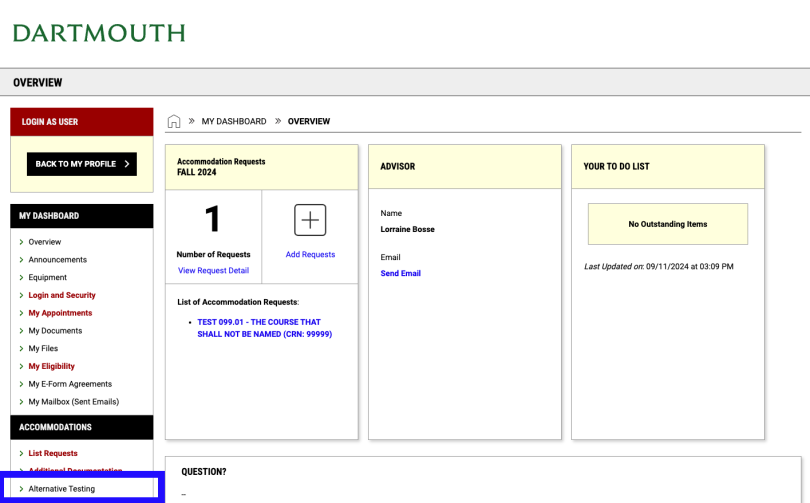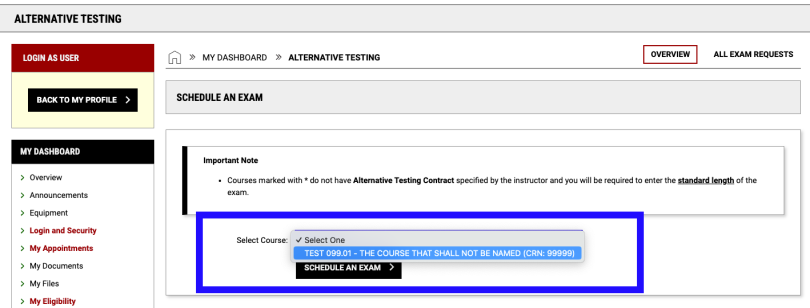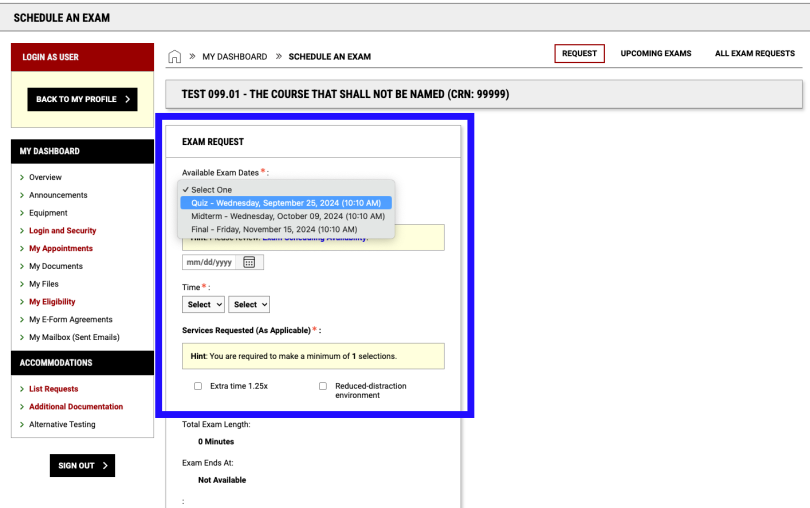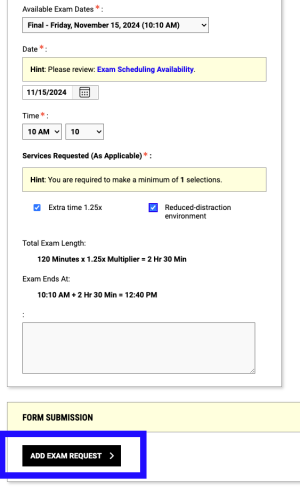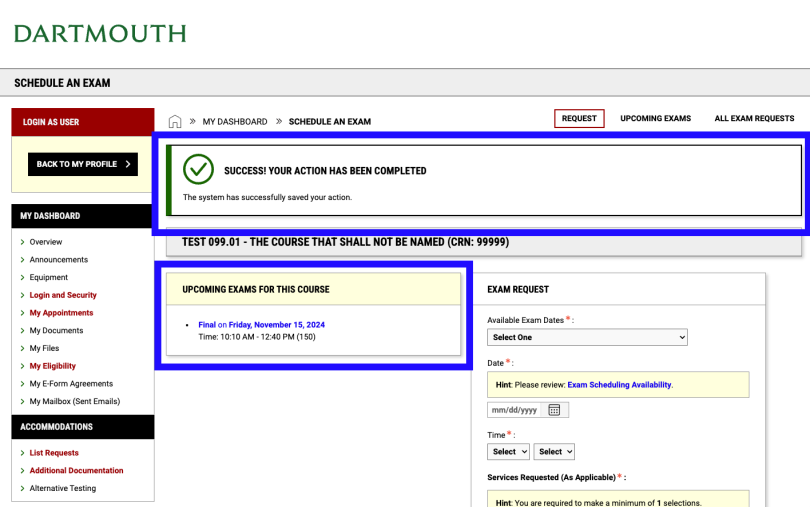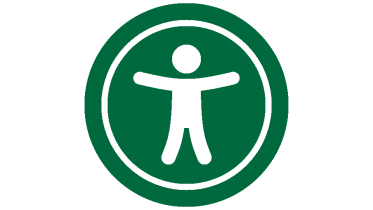Before Scheduling Your Exams
Make sure you have logged into A11y to request Faculty Notification Letters. If you have not already done this, instructions may be found on the Requesting Accommodations page.
Next, discuss with your professors whether they will administer your exams or if you will take your exams at the Testing Center.
If your professor indicates that they will administer your accommodated exams, you will work with them directly regarding exams in that class.
If your professor indicates that you will take exams for their class in the Testing Center, refer to the information below regarding scheduling your exams with the Testing Center.