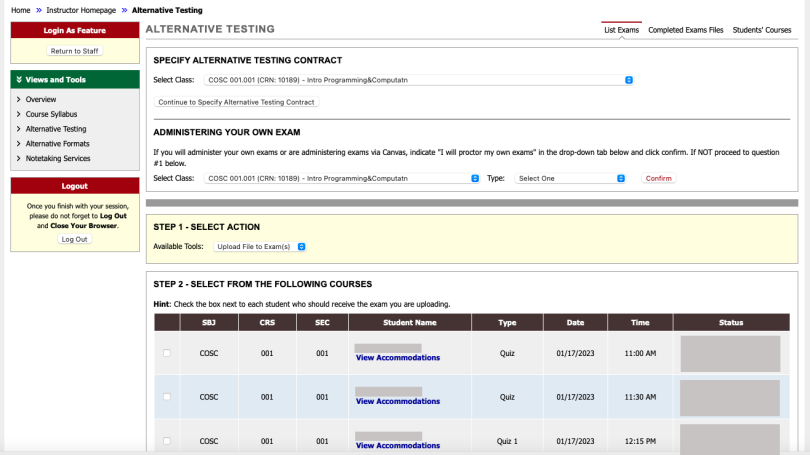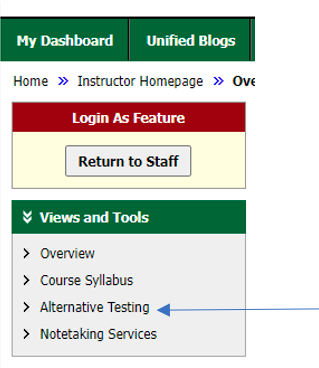
Menu
- About
- Students
- Faculty & Staff
Back to Top Nav
Back to Top Nav
Select "Alternative Testing" from the Views & Tools Menu on the left side of the screen.
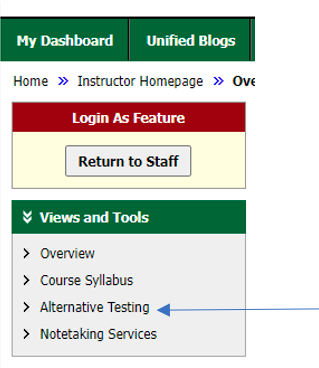
Scroll down to the "STEP 2 - SELECT FROM THE FOLLOWING COURSES" box to view all students who have scheduled to take your exam(s) in the A11y Testing Center